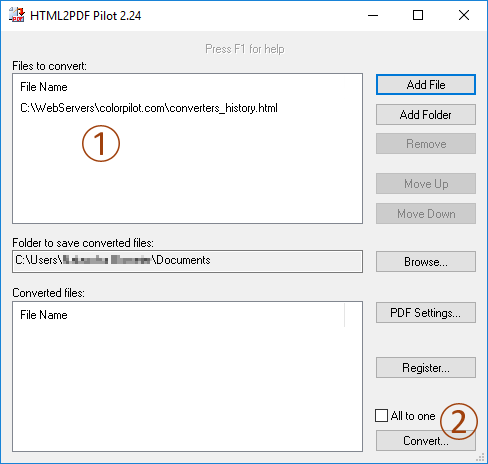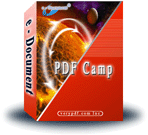Nitro PDF Professional is built from the ground up as a complete PDF creation and editing solution, offering a comprehensive feature set that lets you take advantage of everything that PDF has to offer.
Nitro PDF Professional Features :Create and convert
One-click creation.Create PDF by dragging and dropping onto the application icon; compatible formats are Word, Excel,
PowerPoint®, Photoshop®, HTML, rich text, BMP, TIFF, GIF, JPEG, JPEG2000, PNG.
Integrated PDF creation from within Microsoft Office. Create PDF from within Word, Excel and
PowerPoint® using in-application toolbar buttons. Word conversion includes smart conversion features (auto-generate bookmarks from headings and styles; auto-generate hyperlinks from table of contents, footnotes, endotes; auto-convert comments).
Copy and paste. Copy content from other applications (Word, Excel, Internet Explorer and others) and paste into an open PDF (via conversion of clipboard contents to PDF).
Create reusable creation profiles. Save PDF creation settings as profiles, including output PDF version, optional watermark, document security settings, font embedding preferences and image compression preferences.
Combine different files into a single PDF. Create a PDF from any combination of other files. Supported source formats are the same as those listed for 'one-click creation' above.
Batch conversion. Convert collections of different documents to PDF as a batch. Supported source formats are the same as those listed for 'one-click creation' above; converts via the application of a creation profile.
EditCopy text. Copy text content from PDFs as words, lines or blocks of text and paste into other applications.
Copy as image.
Copy PDF content by selecting with a marquee tool and paste into other applications as image data.
Edit text. Insert, fix, move and delete text within a PDF. Edit font properties including face, size, color, embedding, character spacing, horizontal scaling, stroke color, stroke width and vertical line spacing.
Edit graphics. Insert, move, rotate, delete, resize, group, ungroup, copy and paste graphics in
PDF files. Add any graphic to the internal clipart library or export to a new PDF.
Page editing. Edit page order and orientation. Delete pages or insert them from other
PDF documents or from external applications.Watermarks. Apply watermarks from the internal library or create new watermarks from text or graphics. Apply watermarks to single pages, all pages or page ranges. Set watermark opacity, print/screen display preferences, apply over individual pages or facing pages, and display above or below page content.
Smart watermarks. Use dynamic watermarks to apply page numbers, author name, datestamps and timestamps.
Clipart library. Add individual graphics or pages of a PDF document to the internal clipart library.
Align text, graphics and form fields. Grid view and snap-to-grid functionality allows precise positioning and alignment of text, objects and form fields.
Comment and reviewMark up and review documents. Add feedback to PDFs with the full range of PDF commenting tools: note, text box, text highlight, text cross-out, text underline, pencil, eraser, rectangle, line, oval, polygonal line, polygon and cloud. Modify comment color, position, author, subject and opacity, and lock or unlock position.
Include files as attachments. Include any external file in an existing
PDF document as an attachment.Attach audio. Attach audio files to PDF documents, or use a microphone to record audio comments directly.
Add stamps. Add standard stamps to a PDF from the internal library (Approved, Draft, Review etc) or create new stamps and save them to the library. Apply stamps to one, a range or all pages and set color and opacity.
Add stamps. Add standard stamps to a PDF from the internal library (Approved, Draft, Review etc) or create new stamps and save them to the library. Apply stamps to one, a range or all pages and set color and opacity.
View, group and organise comments. Access and view all comments applied to a document centrally from the comment panel. Group comments by page number, type, author, date and color.
Force comment printing. Force all comments to appear in a PDF when printing.
View, navigate and printNavigation panel. Navigate documents using the bookmarks and pages views in the navigation panel. View comments, digital signature information and document information centrally.
Bookmarks and links. Add and edit bookmarks and links. Set bookmark and link destinations to other pages in the document, external files, URLs, or set them to execute menu items, form actions or Javascript.
Page navigation. Controls for first page, next page, last page and jump-to-page. Zoom from 12.5% to 1600%, zoom with the zoom in, zoom out and dynamic zoom tools. Fit view to page, window width or window height. Rotate page view. Display pages singly, continuously or as facing pages.
Printing. Print individual pages, page ranges or an entire document. Fit page to output size or print across multiple pages, Auto-rotate when printing, turn margins on or off and force or suppress printing of markup and/or form fields.
Email. Send entire documents, individual pages or page ranges via email from within
Nitro PDF Professional.Document propertiesView and edit document properties. View title, author, subject, keywords, creator, producer,
PDF version, number of pages, base URL and file optimization information; modify title, author, subject and keywords.
Add custom metadata. Add an arbitrary number of additional metadata fields and values to a PDF.
Initial view settings. Set the initial view state of a PDF. Show or hide the pages panel, the bookmarks panel, the menu bar, the toolbars and the window controls. Set the page to open at, default zoom level and page display mode; choose to display the document title or file name.
Font properties. View all fonts in a document and associated properties, including face, encoding and embedding settings.
SearchSearch open file. Search the current open file for a text string. Searches full file text, bookmarks and comments.
Search collections of files. Search entire folders of PDF documents, or search all PDF files on the computer. Searches for a text string in any combination of full text, bookmarks, comments, author, title, subject, keywords, creator, producer, creation date and modification date.
Index collections of files. Create indexes of PDF documents for faster searching. Use advanced search tools: choose to match whole words or use stemming, and use Boolean logic.
SecureApply different types of security. Secure PDFs with password-based security (40-bit and 128-bit), or use digital signatures.
Control user access. Choose to allow or deny printing, high-resolution printing, document modification, content copying and extraction, accessibility tool use, commenting, form filling and signing, and page insertion, extraction and deletion.
FormsCreate fillable PDF Forms. Turn flat PDFs into fillable interactive PDF forms using the
Nitro PDF Professional form tools. Easily add text fields, buttons, checkboxes, digital signature fields and more.
Save filled forms locally. Nitro PDF Professional provides a cost effective way for end-users to fill out and save PDF forms to their computer. Fill out a PDF form, save and e-mail to the required recipient/s once you've finished. Simple as that.
Add calculations and JavaScript. Quickly and easily add logic to your forms to automatically calculate field values, and add further smarts to your documents via JavaScript.
PDF specification conformant. Forms created by Nitro PDF are compatible with any other PDF viewer that conforms to the PDF specification (Adobe® Reader®, Adobe® Acrobat® and so on).
Size : 22.4 MB
:::Download Here:::



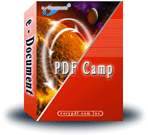


















.gif)