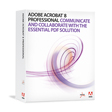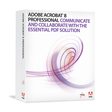Why Using Abdio PDF Editor?
Because creating and distributing PDF has never been so easy and so professional! Abdio PDF Editor is based on a simple concept: A powerful tool, yes, but easy to use.
Powerful features
You can import Office Word( DOC), RTF, TXT, HTML, XML.
You can Export Office Word(DOC), TXT, HTML
You can save pdf file
Add Text
Add Headers or Footers
Insert Table
Insert Image
Insert File
Search and Replace
BookMark
Page Browse
Easy to use workspace
The program is fully integrated in one workspace
All the features are accessible at any time
An image loader/viewer to create pdf from pictures in one click!
Full Drag & Drop support in all workspace
Creating a new PDF
1. Choose File/New or press Ctrl+N. A new dialog box opens.
2. In the Project Name edit zone, enter the PDF project name: "Untitled 2 ". Do not specify any extension.
3. In the Page Size group, select: A4.
4. In the Contents group, select Background Color
5. Click OK, the dialog box closes.
Import Office Word( DOC), RTF, TXT, HTML, XML.
1:Select File/Import, You Can Open Office Word,Html,Txt, Select File,Click Open, the dialog box closes.
Edit Text,Inster Image File
1:You can Enter Text, You can select modify text.
2:Select Insert/Image(Text).Open Window dialog box, Select Image(Text) File,Click Open, the dialog box closes.
Insert Table
1:Insert Table
Click the Table tool or Insert/Table/Insert/Table. A new dialog box opens,Enter Columns and Rows,Click OK, the dialog box closes.
2:Insert Row (Above,Below)
Click the Table tool or Insert/Table/Insert/Row Above(Row Below).
3:Delete Tabel, Row, Column
Select Menu Insert/Table/Delete/Table(Row,Column)
4:Table Properties/Grid Line
Grid Line:Show/hide the Table
Table Properties
Insert Hypertext Link
1:Select Insert/Hypertext Link. A new dialog box opens.
2:Enter Linked Text/Link to, Click OK, the dialog box closes.
Edit Headers and Footers
1:Select View/Headers and Footers.
PDF Password Security Settings
1:Select File/Save As Adobe PDF File/PDF Export Password Security Settings. A new dialog box opens.
:::Download Here:::